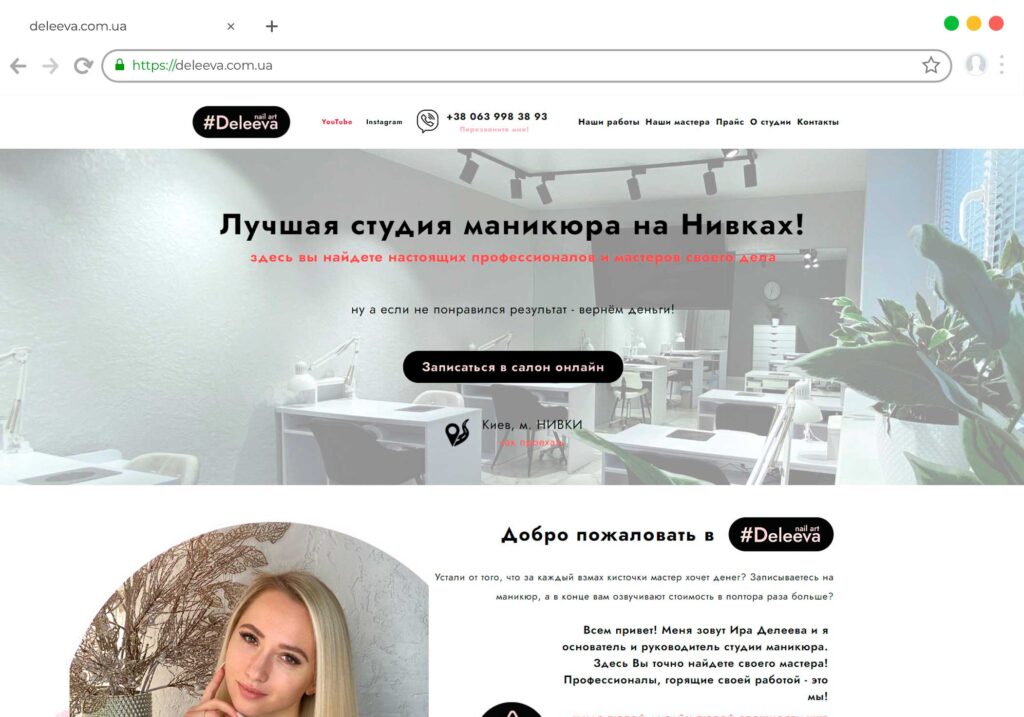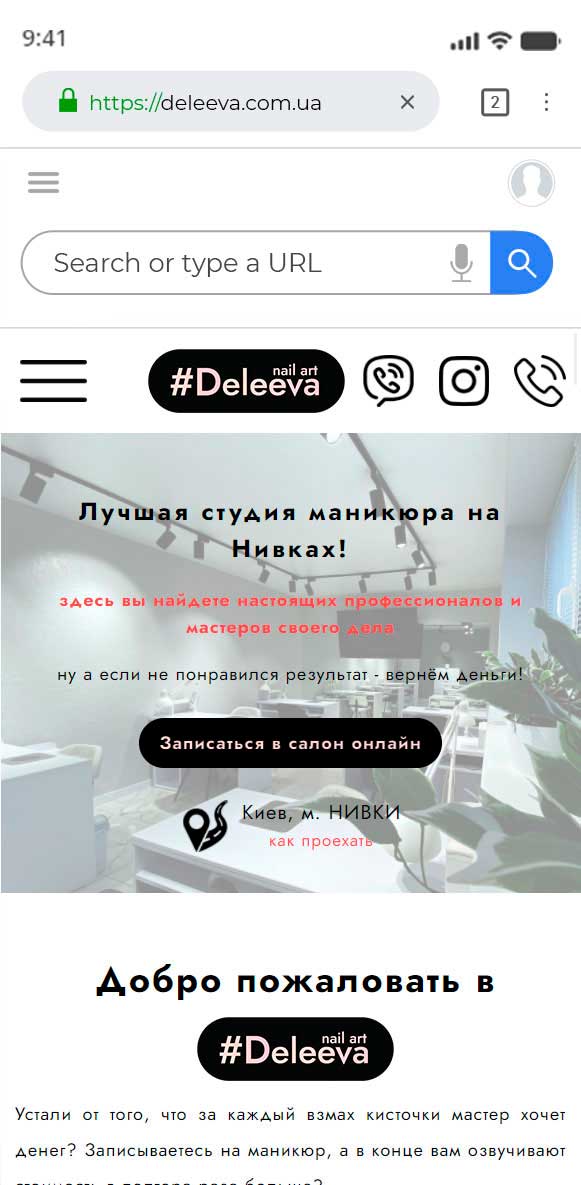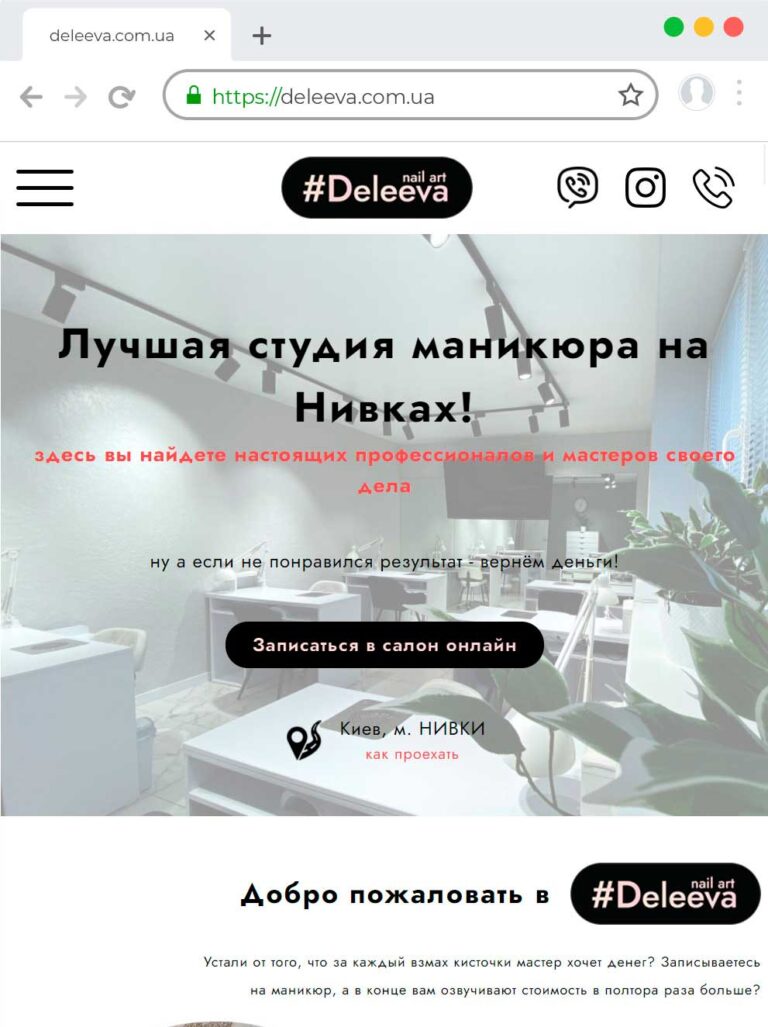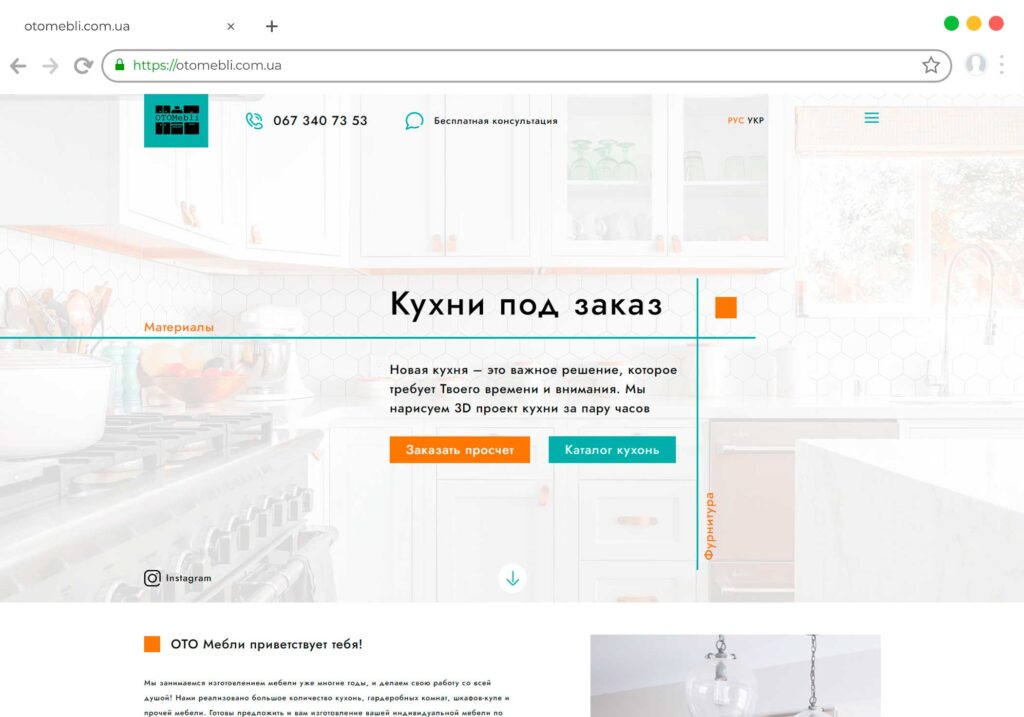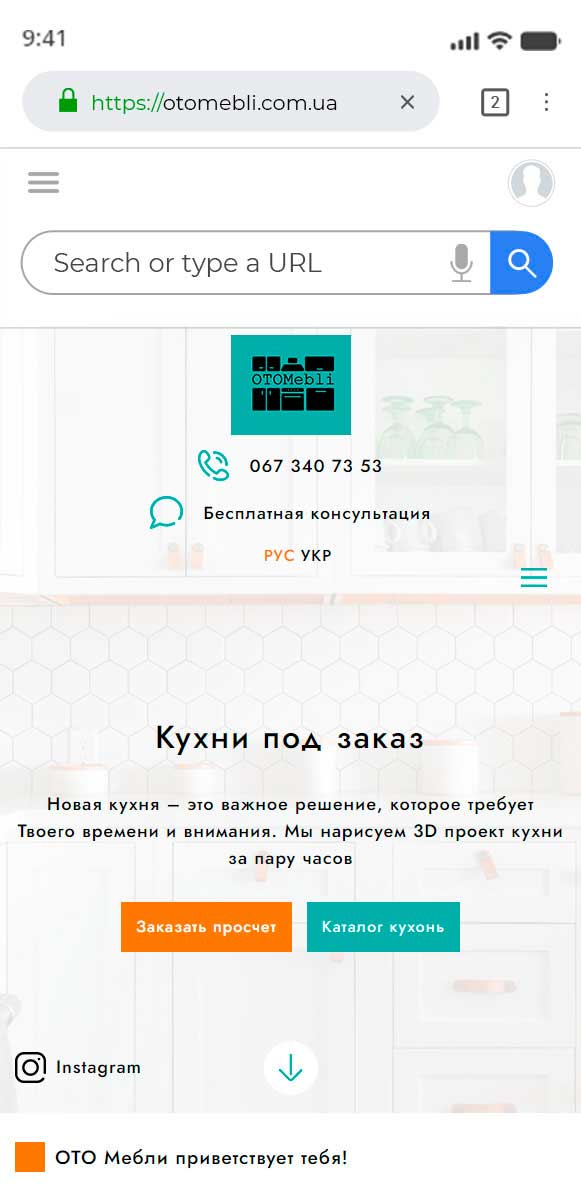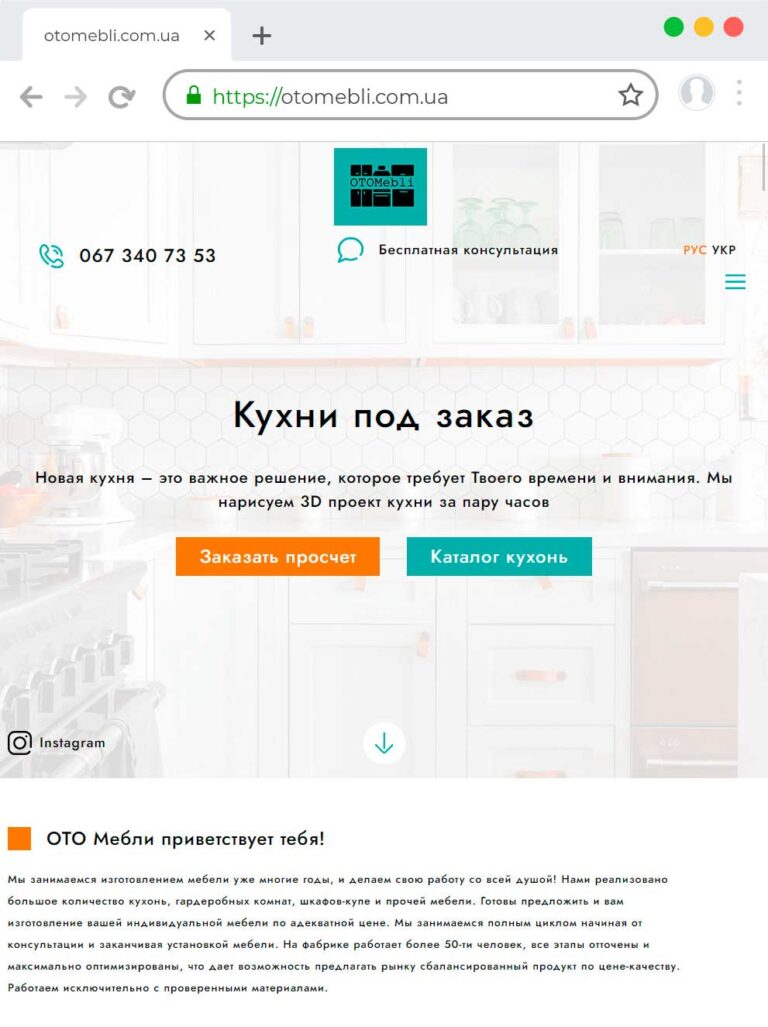Website development in html
Order the creation and development of a turnkey html website
We offer solutions for Business. Since 2008 BAST studio has been working in the markets of Ukraine and the CIS countries, Europe, the USA, offering fast and functional solutions. Modern UX / UI design, safe modular CMS for every successful project!
- We work under a contract.
- Interaction with customers around the world
- Savings on advertising
- Working for the company’s image
- Modern solutions in the field of web technologies.
- You are the rightful owner of the site. Documents, domain – in your name.
- Discussion of the set goal and clarification of tasks
- Collection and analysis of requirements
- Prototype development
- Signing a contract
- Website design development
- Design approval
- Implementation of the developed design on the site
- Connecting the required functionality
- Filling with text
- A / B testing
- Training your specialist to work with CMS
- Delivery of the project
- Project transfer to customer hosting
- Checking the work of the site on the new hosting
- Site registration in Google and Yandex search engines
- Transfer of access to the site, domain, hosting
Website development html
Website development from scratch html is available to everyone today through special programs and constructors. But even with significant automation of the process, at least basic knowledge of HTML and CSS is required. And the ability to create websites in a notebook is essential for every web developer. ABOUT website promotion it makes sense to think about it after the resource contains at least several pages filled with author’s content.
Building an HTML website in Notepad
If at the moment you have absolutely no idea where to start creating an html site, here’s a quick step-by-step guide that will help you understand the basics of building sites. For this business, you should stock up not only with a lot of time, but also with a fair amount of patience, first to study the basics of theory and only then take up practice.
The team of the Web studio Bast does not aim to teach you the programming language – it is easy to find a lot of self-guides and other material on the Internet on your own. But we will show you how to create a htmlcss website step by step. Create a web page following the same established standards that most sites today use. The following example will help you figure out if you are interested in this topic. Also our studio can help you in finalizing the site.
# 1. Create HTML page wireframe
To do this, you need to open a regular notepad or other similar text editor. Selecting the “File” menu, you need to click on the “Save As” line and change the encoding to UTF-8. By starting with this the creation of an html website in a notepad, you will help the Cyrillic alphabet to display correctly in the browser. Next, you need to write the title of the page, and change the file extension directly to html. And only then you can save the changes.
# 2. Add markup
Building the html site continues in markup – this is the code that allows browsers to recognize the content on the page. To do this, use internal tags in angle brackets. <>:
- html is the main tag, which is also the “container” for the entire page;
- head – here, in the head part, the basic information about the web page is written (heading, style, etc.);
- body – is the body of the entire document, it is in it that all other tags are placed;
- !DOCTYPEhtml – with its help the document extension is written;
- meta – used to write metadata (encoding) of the entire page;
- title – helps to set the immediate title of the entire page as a whole;
- H1 – helps to indicate the size of the heading (subheadings are specified by the H1-H6 tags);
- P – using this tag, you can select paragraphs in the text.
Number 3. Work out the CSS styles
Creating a htmlcss site is not only creating the page itself, but also prescribing a design for it. For example, you added text to a page. Next, you need to give them their own style of design – choose the main background, font for writing, outline the borders, and so on..
No. 4. Upload the finished website to hosting
Of course, such an example of html website creation does not apply to those that are published on the Web, and in this case you should not spend money on paid hosting. However, these basics will help you to learn more about HTML and CSS in depth. So that you can then create a real site, which will already require hosting and a domain.
Recommendations from the studio WebstudioBast
This example of creating an html site in notepad shows that a web page can be written in a regular text editor and it does not take much time. Building sophisticated structures that look more solid and can perform specific tasks requires a deeper knowledge of the digital languages HTML5 and CCS3. But the basic skills described here are essential to get you started on your own journey as a web developer. If you need to create a website in html, with which you can earn, contact the WebstudioBast team.