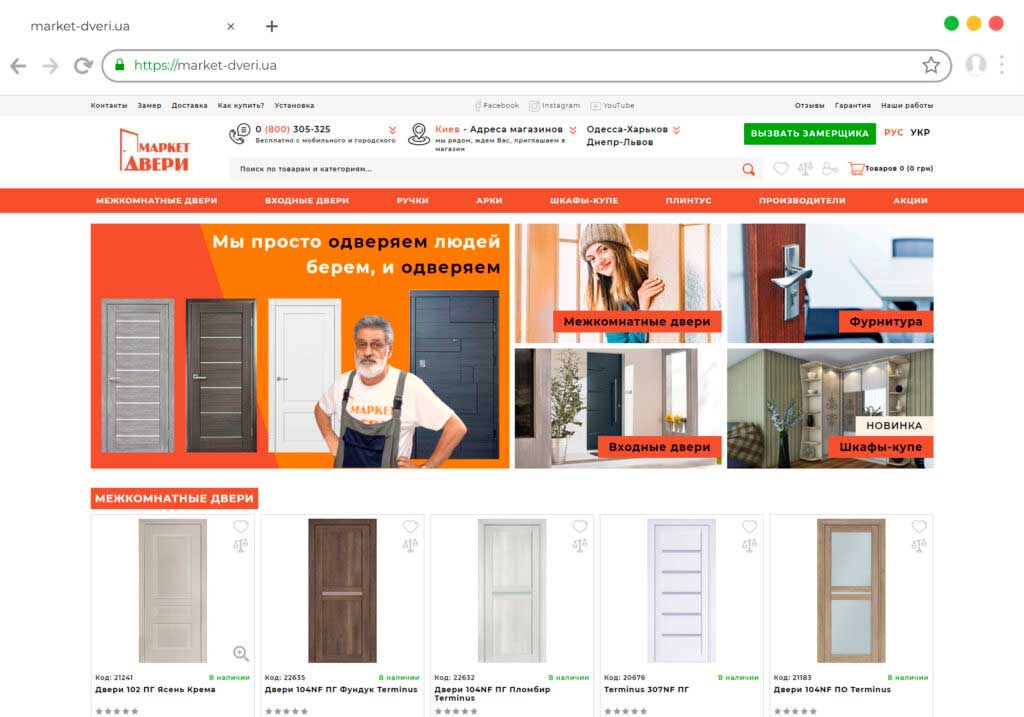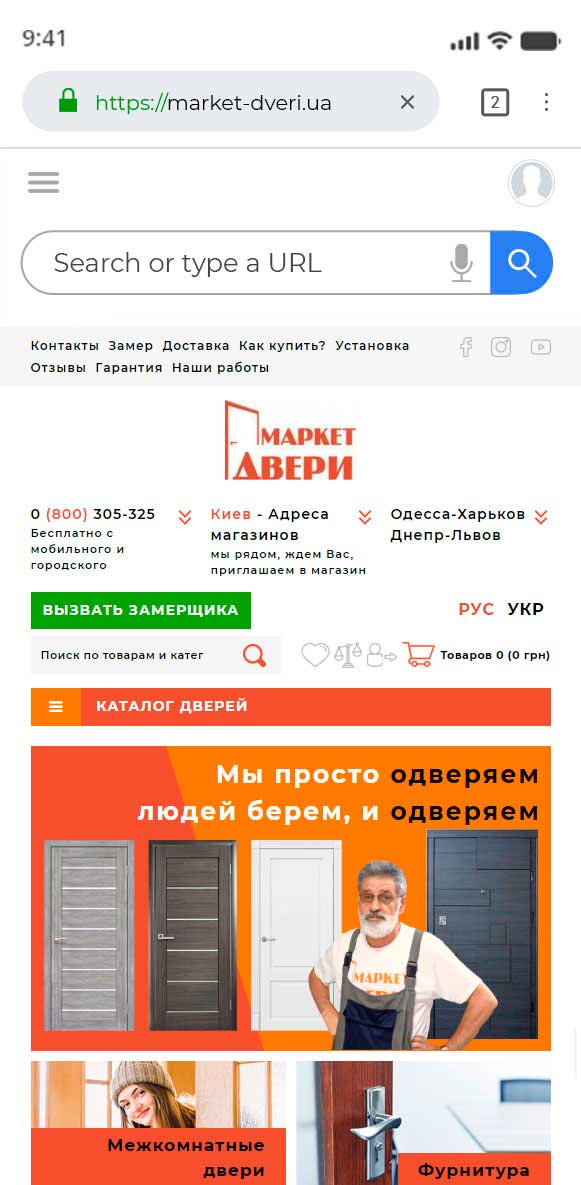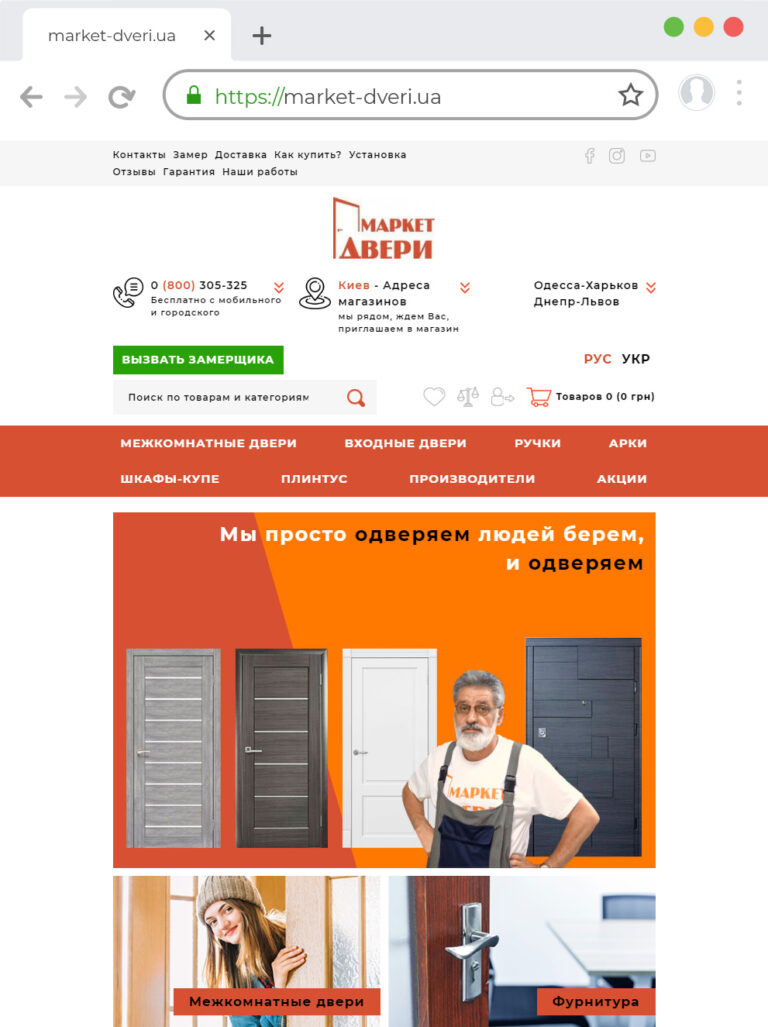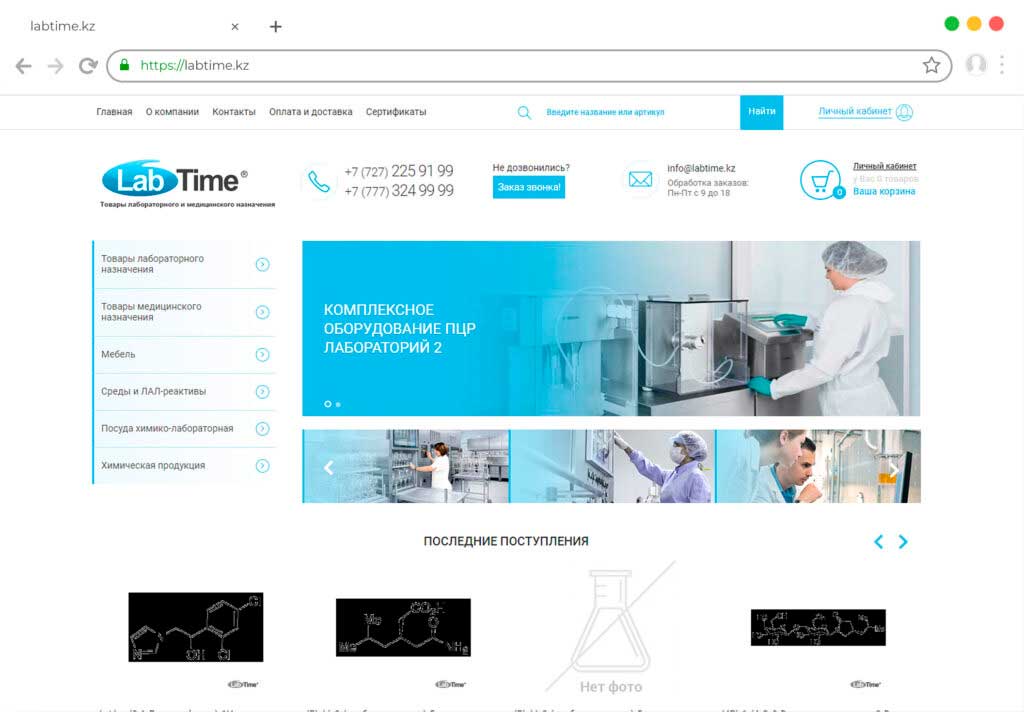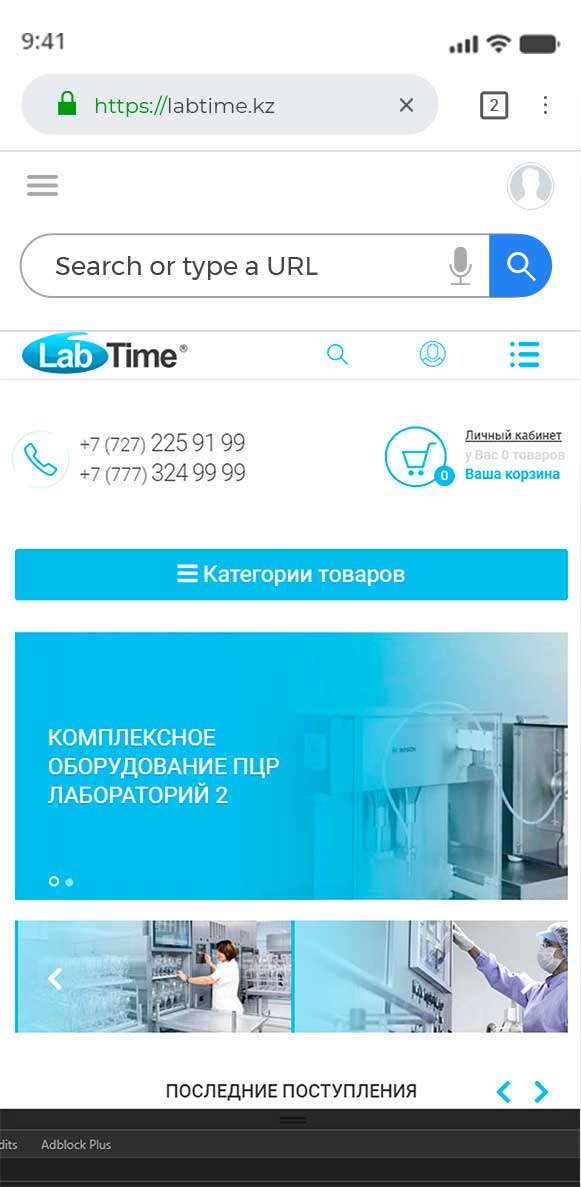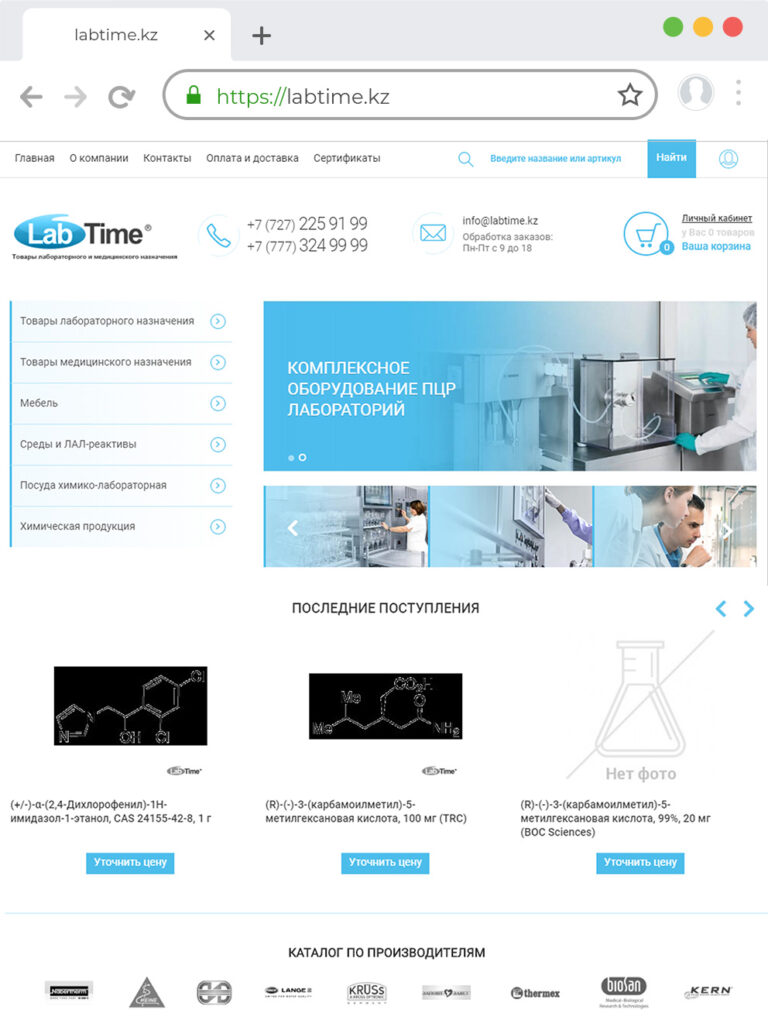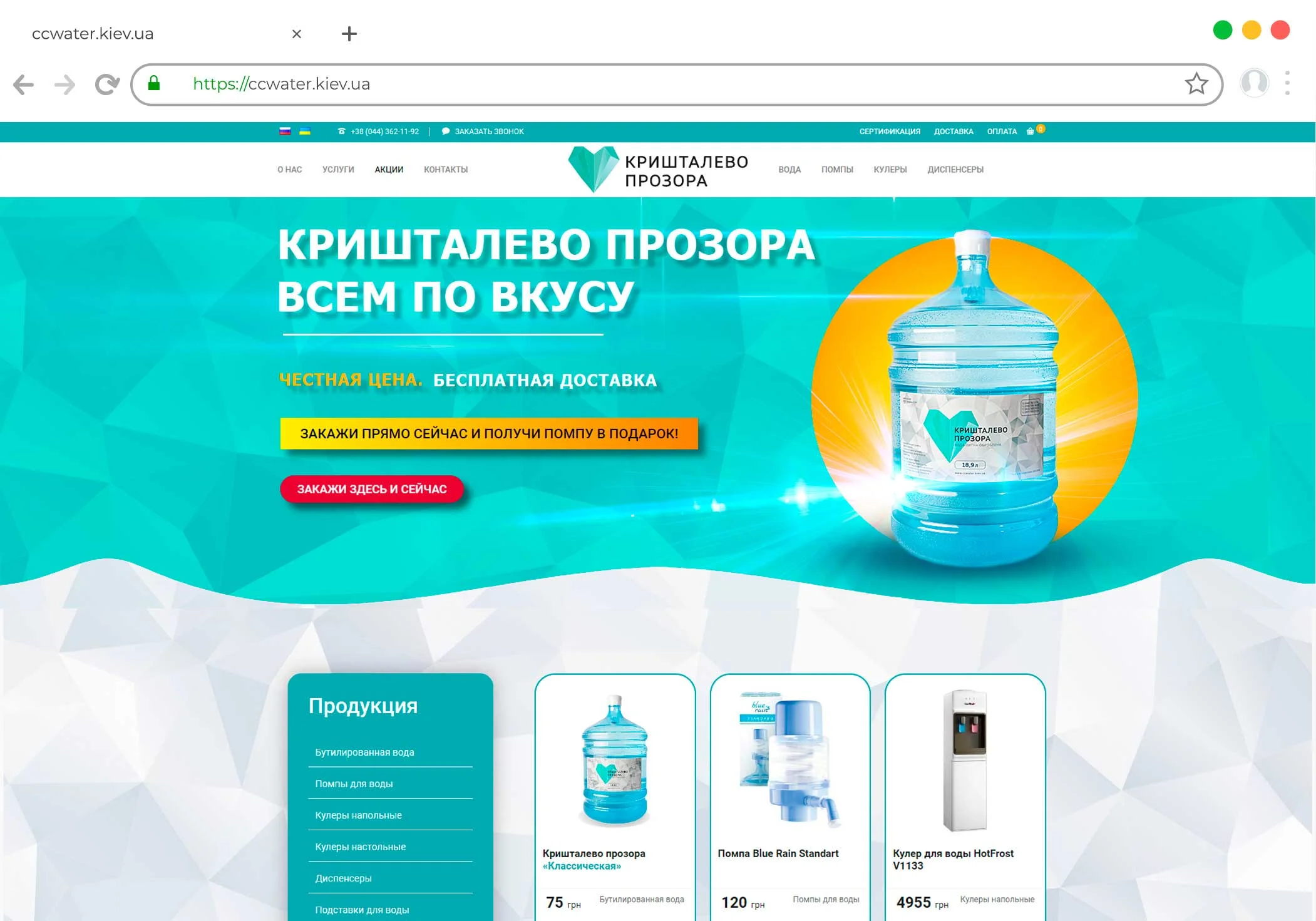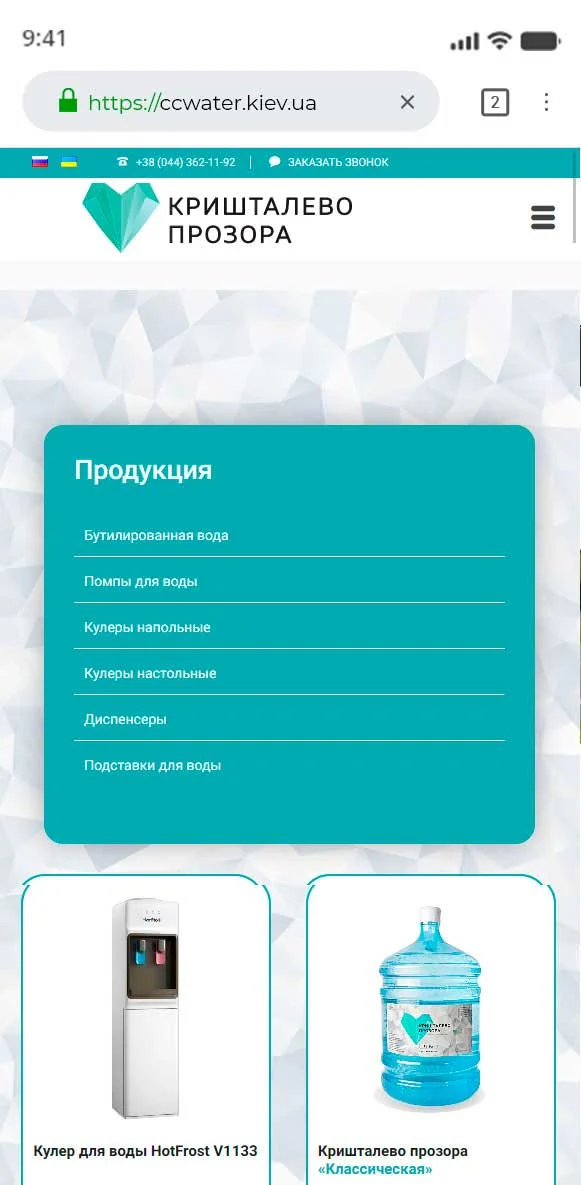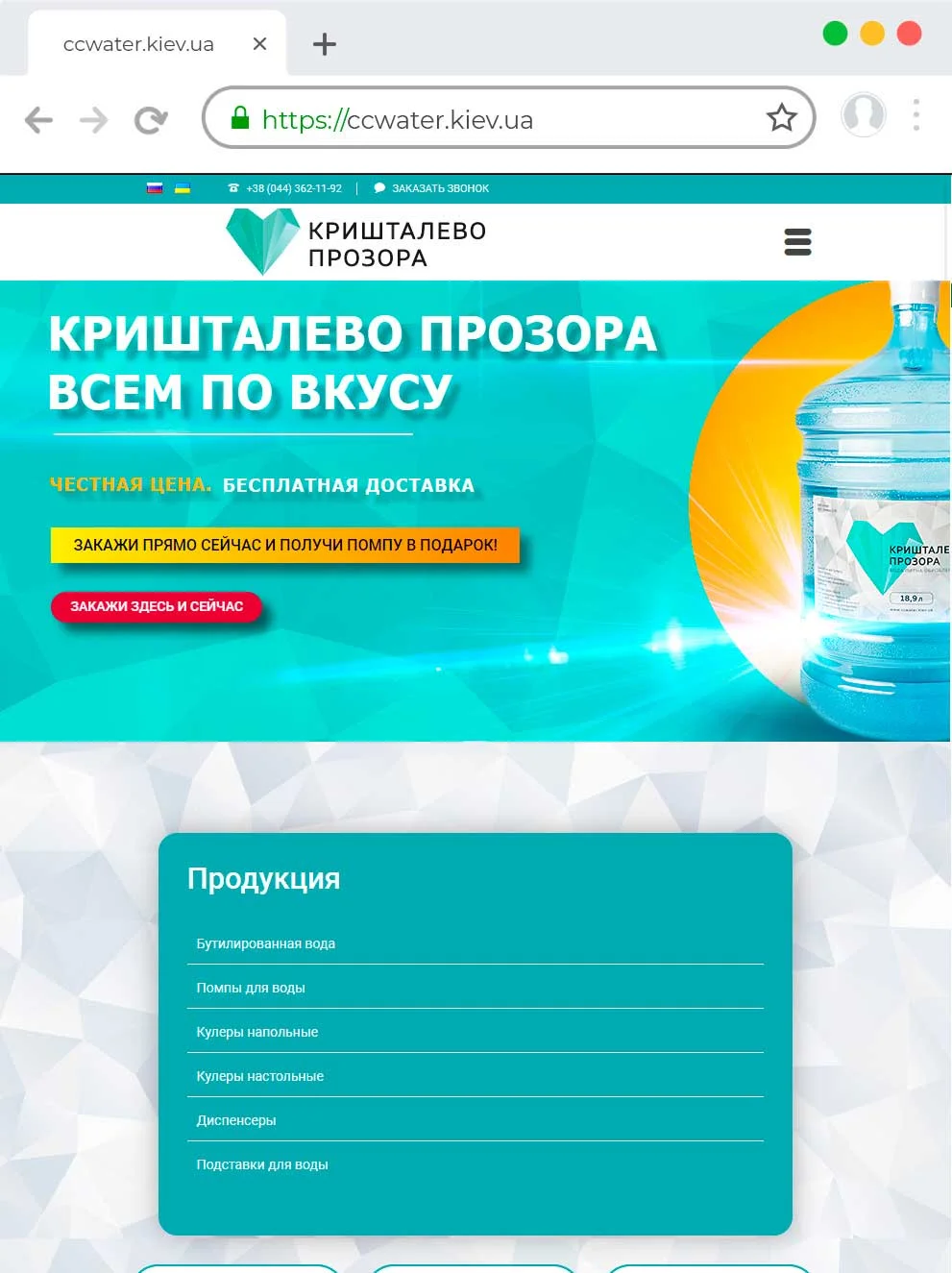Order a blog on WordPress
Order the creation and development of a turnkey WordPress blog
We offer business solutions. Since 2008 BAST studio has been working in the markets of Ukraine and the CIS countries, Europe, the USA, offering fast and functional solutions. Modern UX / UI design, safe modular CMS for every successful project!
- We work under a contract.
- Interacting with customers around the world
- Savings on advertising
- Working for the company’s image
- Modern solutions in the field of web technologies.
- You are the full owner of the site. Documents, domain – in your name.
- Discussion of the set goal and clarification of tasks
- Collection and analysis of requirements
- Prototype development
- Signing a contract
- Website design development
- Design approval
- Implementation of the developed design on the site
- Connecting the required functionality
- Filling with text
- A / B testing
- Training your specialist to work with CMS
- Delivery of the project
- Project transfer to customer hosting
- Checking the work of the site on the new hosting
- Site registration in Google and Yandex search engines
- Transfer of access to the site, domain, hosting
Order a turnkey WordPress blog development
Nowadays, no self-respecting company can do without its own website or blog. Almost every store, cafe, beauty salon or car service has its own resource on the Web, the existence of which is almost always justified. Using the site, you can not only talk about your business and its advantages to everyone interested, but also attract a completely new target population who are looking for products or services on the Internet and have not yet decided on a supplier. There are many varieties of sites, each of which has its own characteristics and advantages. The easiest way to tell the Internet community about yourself and your abilities is a blog, the maintenance of which can be mastered even by not too advanced WEB user. That is why so many are interested in how to create a blog on WordPress.
Why WordPress?
Today, WordPress is the world’s most popular content management system, or CMS for short. The secret to success is very simple: free distribution and virtually unlimited possibilities allow you to create blogs, corporate sites , multimedia galleries, news portals and even with minimal effort, time and money. online stores. CMS has very flexible settings, a huge number of free templates and useful plugins, as well as convenient, intuitive administration. Using this content management system, a site can be created in just half an hour, and immediately after that, start filling it immediately. In addition, there is a lot of information on how to create your own wordpress blog and develop it on the Internet, and if you wish, you can easily get all the necessary skills yourself.
Creation and development of WordPress blogs on a turnkey basis
Each World Wide Web resource is hosted on a specific hosting and has its own personal domain name. To start working on your first site, you need to choose a hosting and come up with a name that will not be too long, while reflecting the theme of the blog. Before you create your site blog, also select a domain zone. In technical terms, this parameter does not play a big role, but a resource with a top-level domain causes Web users more confidence. When organizational issues are resolved, you can think about how to create your own blog site. If your hosting provider does not provide the services of the pre-installed CMS WordPress, then you need to download the CMS distribution kit from the official site. After that, you should unzip the archive with the system files and, using the instructions on the WordPress resource, upload them to the hosting, remembering to create a database before that. After you see the congratulations from the developers, be sure that everything went as it should. Talking about how to create a blog on WordPress , you need to pay special attention to choosing a template for a future resource. Not only the design of your site, but also its functionality depends on this step. When selecting, the following factors should be considered:
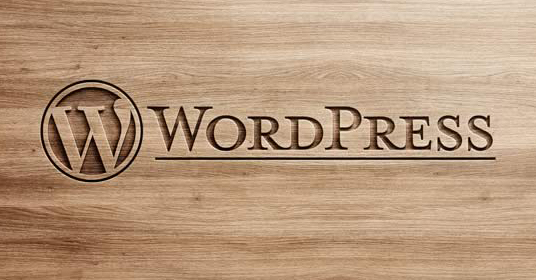
- If you want your blog to be visited not only by PC users, but also by owners of mobile devices, choose not an ordinary, but an adaptive template that is equally suitable for screens of any configuration and resolution.
- It is better for a novice blogger to choose a paid template, the creators of which, as a rule, provide their customers with support and updates. Among the free themes there are also a lot of interesting ones, but before creating a blog with their help, ask yourself – are you ready to get a product like two drops of water similar to thousands of others?
- For a Russian-language blog, the best solution would be to choose a template in Russian. But if you really liked the English version, then you can try to Russify it yourself or hire a specialist who can do this.
Create your first blog
After choosing a theme, you need to install it by using the installation submenu from the “Appearance” item in the “Themes” menu. Solving the problem of how to create your blog, activate the installed theme. If you did everything correctly, then after these manipulations you can go to your site using the browser and see how it looks. Anyone who is interested in how to create your blog on the Internet at WordPress should thoroughly study the admin panel of this CMS. In the “General” item, the URL of the resource, language, date format and many other important data are indicated. At this stage, it is better to leave the “Membership” item blank, because until your blog has become popular, only attackers and advertising bots will want to register on it. Go through all the menu items “Settings” and carefully read them, while trying not to change the settings, the purpose of which you still do not know.
Finally, I want to say about elements such as plugins. Despite the huge temptation to customize your site as much as possible, filling it with new functionality and various attractive “tricks”, refrain from a large number of additions. A large number of plug-ins not only takes up a lot of space on the hosting, but also makes the resource “heavyweight”. A resource loading for a long time will never cause much interest among visitors, and in addition, you are guaranteed to lose users of mobile gadgets, usually saving every megabyte of traffic. Despite the fact that creating your own resource on WordPress is not difficult, if you want to get a quick return from a blog, entrust it to professionals who know very well how to create a blog on the Internet so that it works efficiently and stably. Our company is a team of real professionals who are well aware of their business and will help you develop and post on the Web a resource that will surely attract the attention of users and will serve the development of your business for many years. Here you will find a serious approach to work, attractive prices and tight deadlines for order fulfillment.